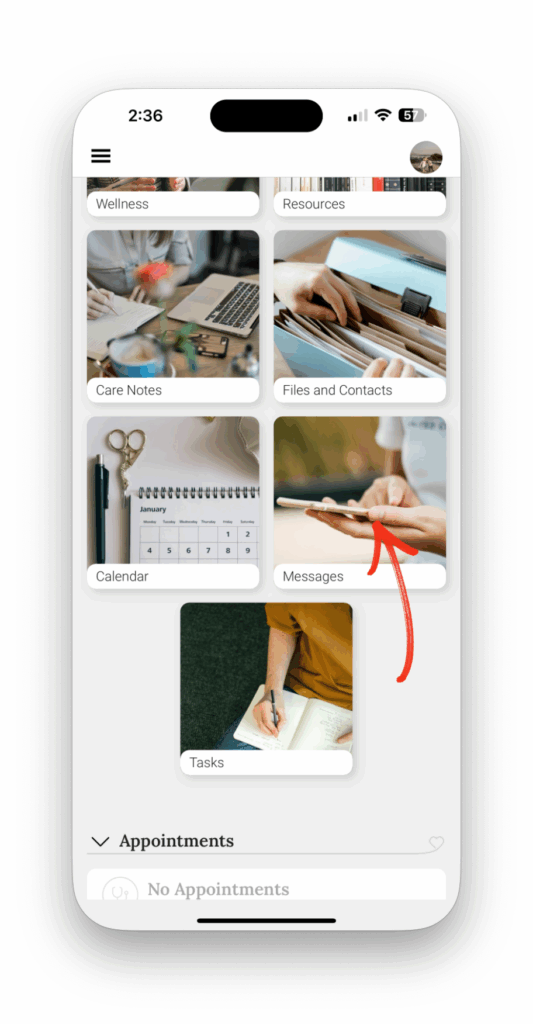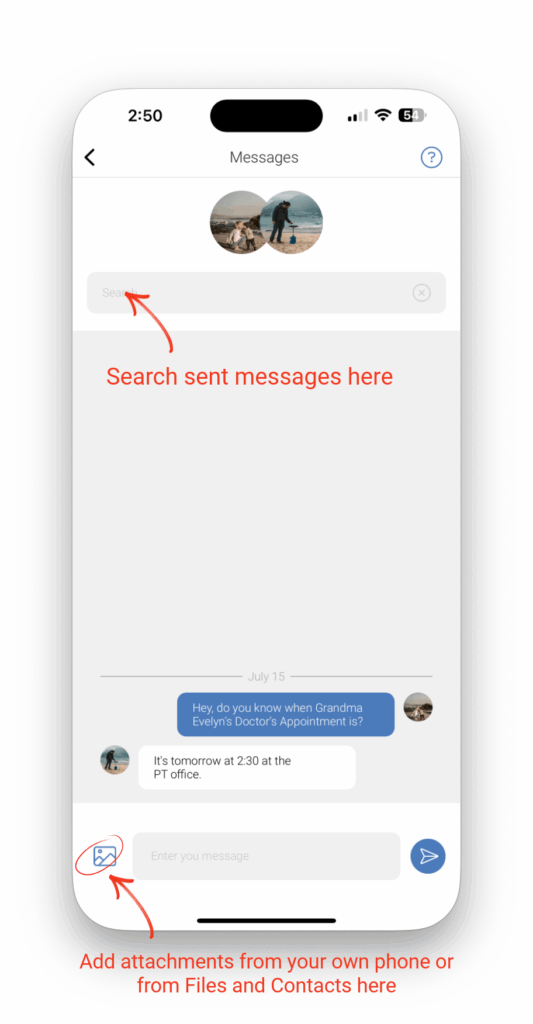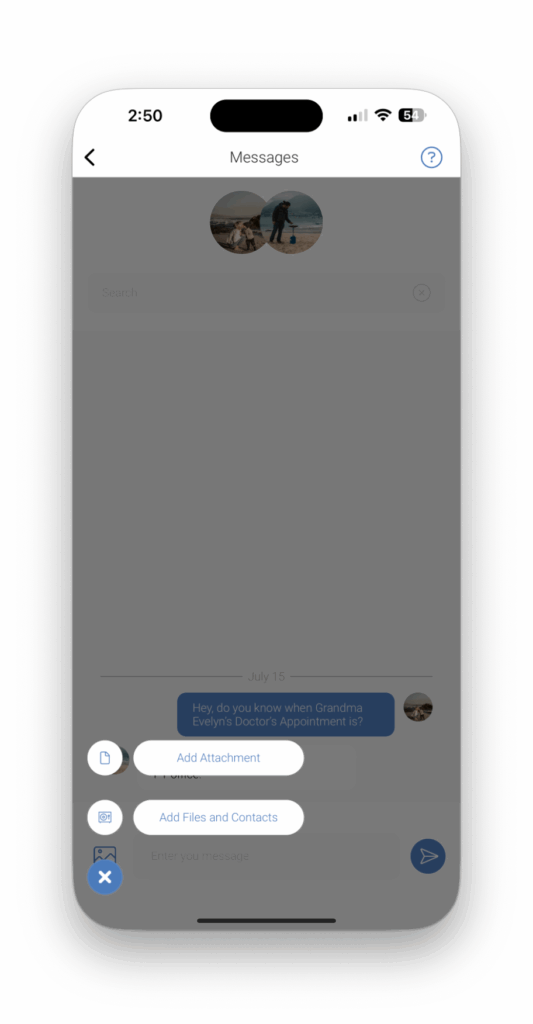It’s easy to stay in touch with your family and care team in the Avanlee app. Simply hop over to the Messages module on the homepage.
Once you’re in Messages, you can add attachments (any image, video, PDF, or other document), or attach files and contacts from the app.
You can also search for keywords or phrases in previous messages using the search bar at the top of the page.
Then, simply send your message using the blue send button in the lower right-hand corner.