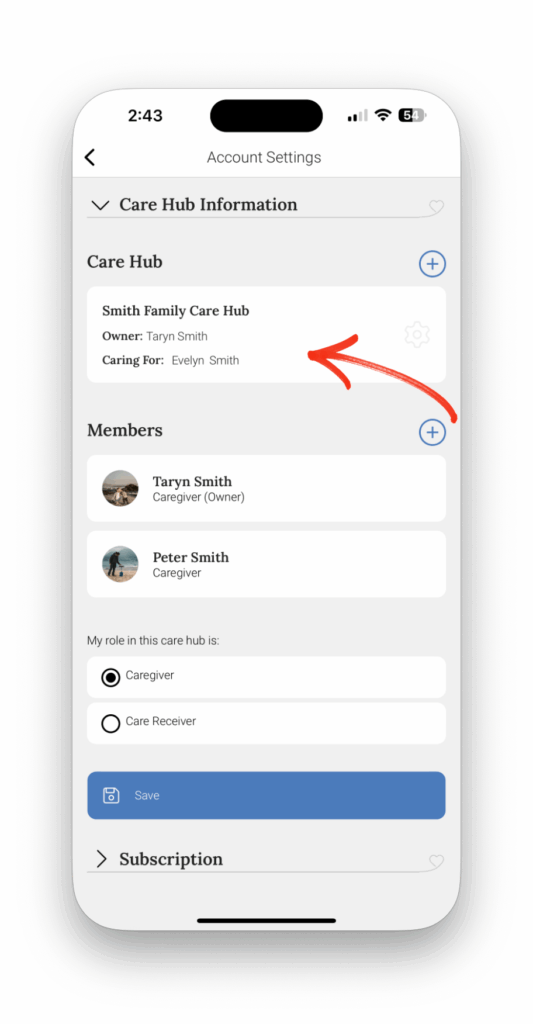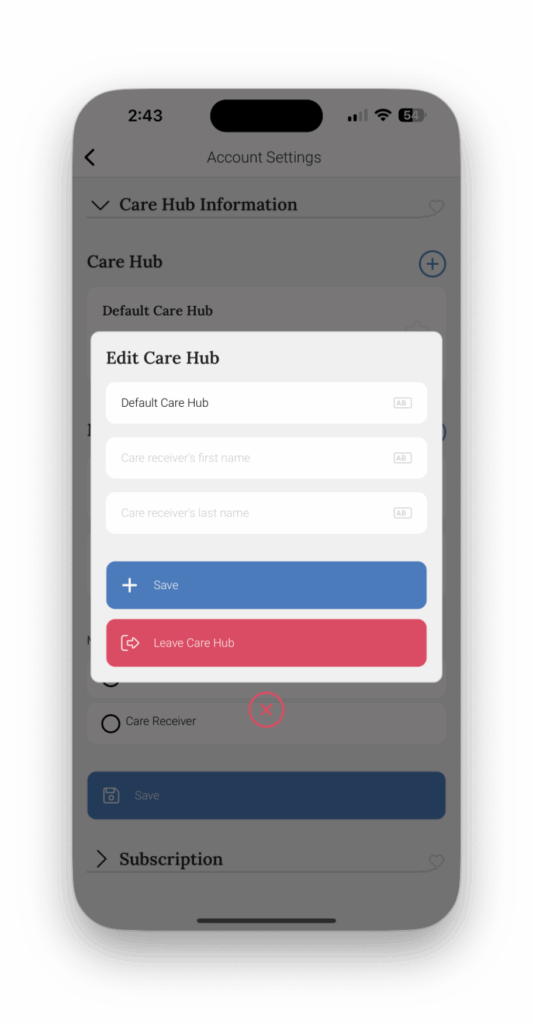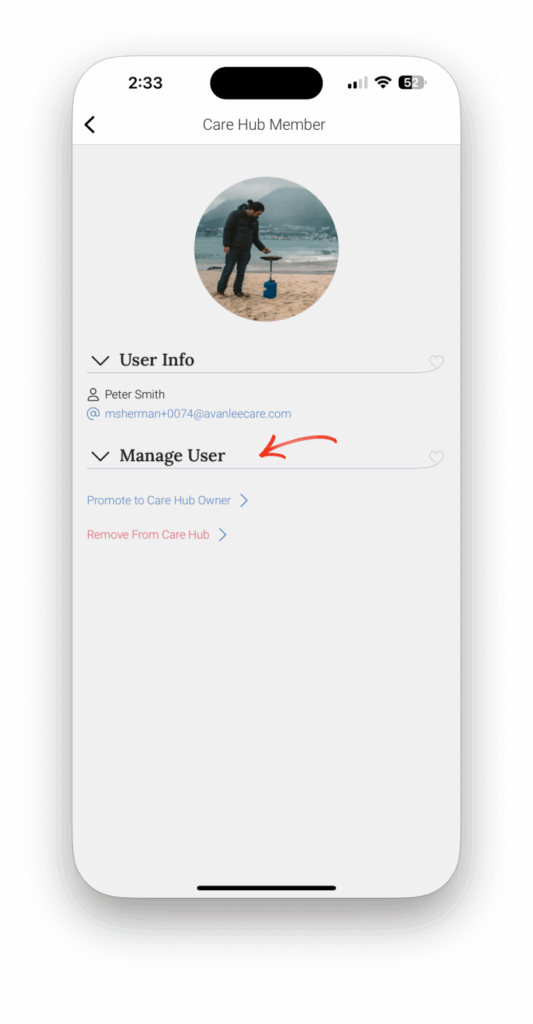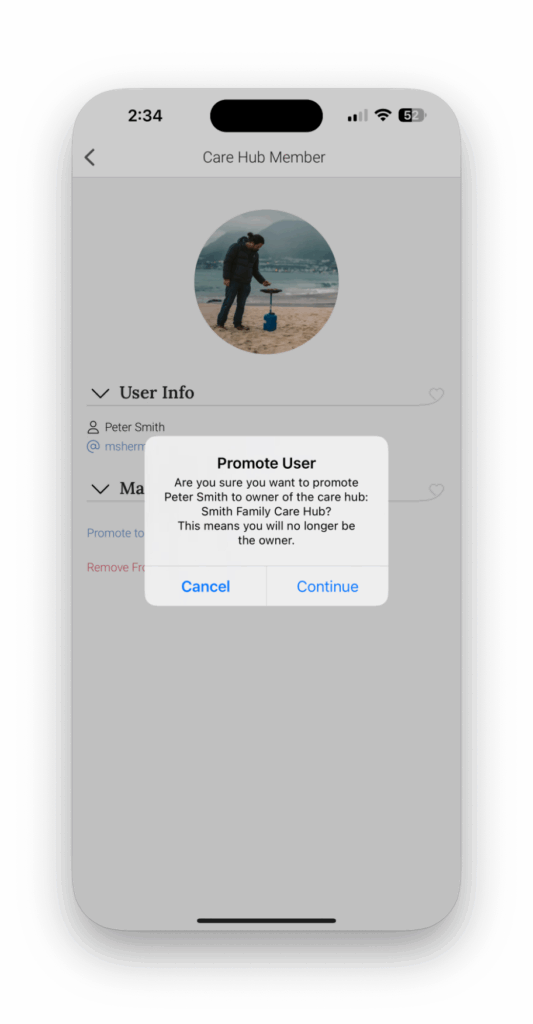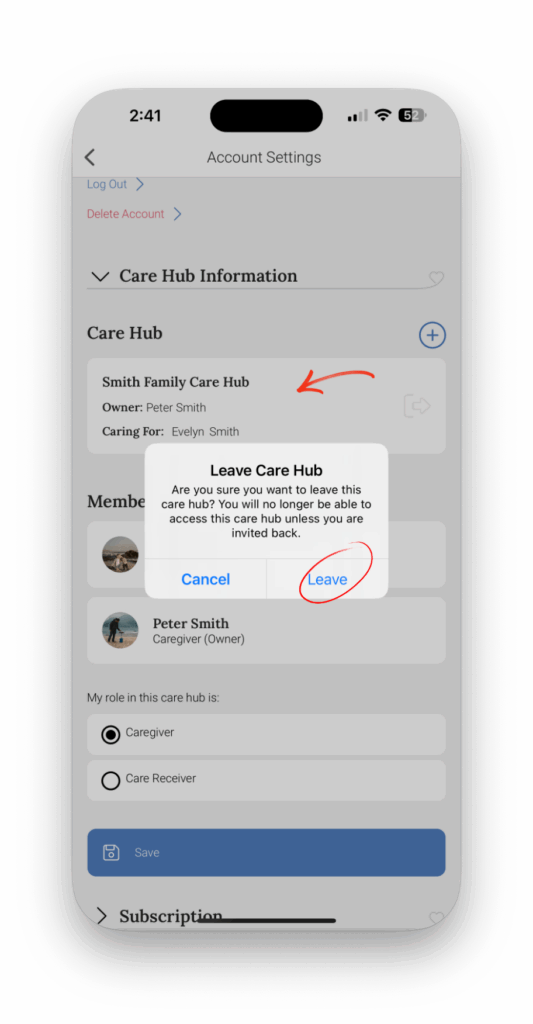Care Hubs are your digital home away from home in the app. Here you’ll find your family members, friends, and care receivers if you choose to add them. You need to have an active subscription to add members to your care hub or create multiple care hubs.
Managing Your Family
To manage your family care hub, go to your profile and click on care hub.
To add a member to your care hub, click on the plus icon next to members, and enter in their contact information, and if they’re a caregiver or care receiver.
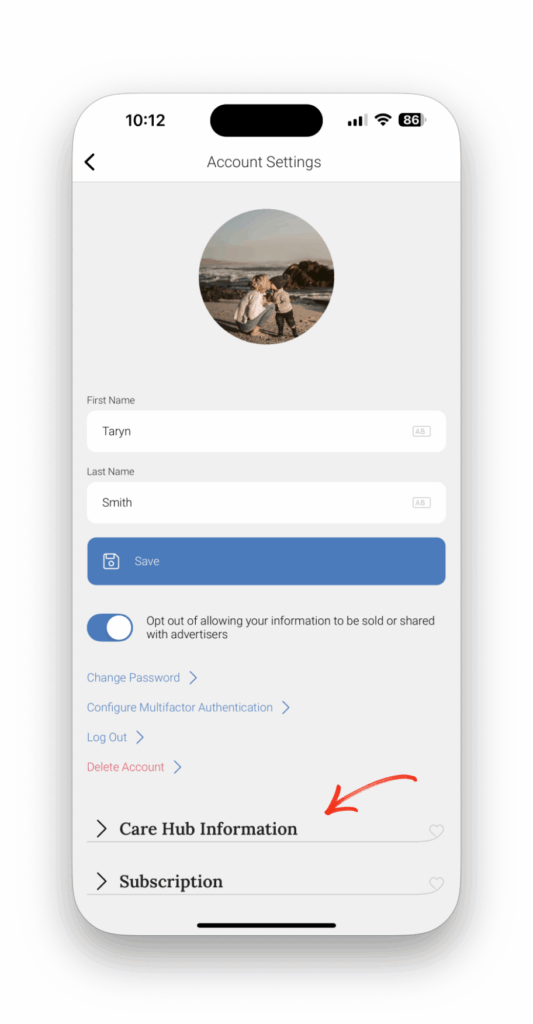
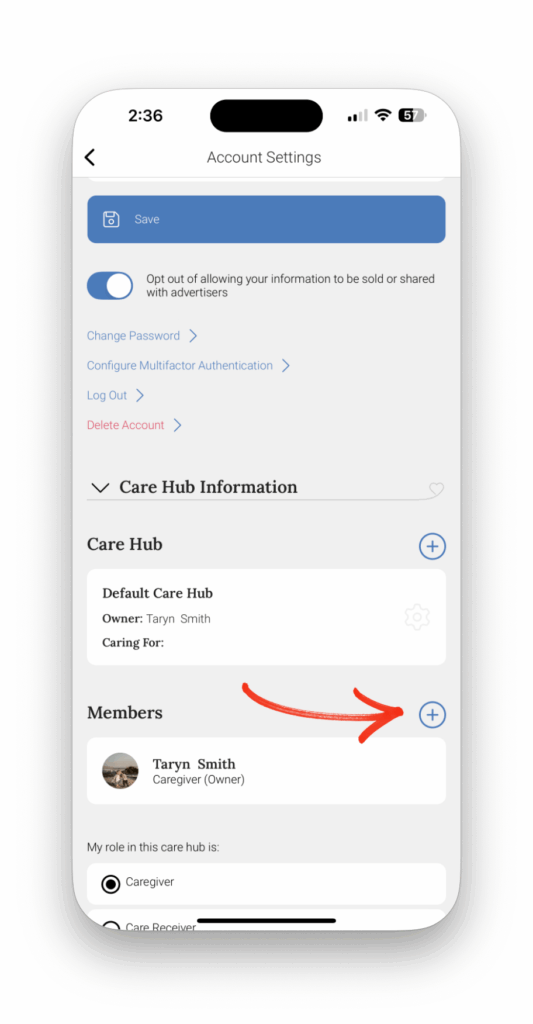
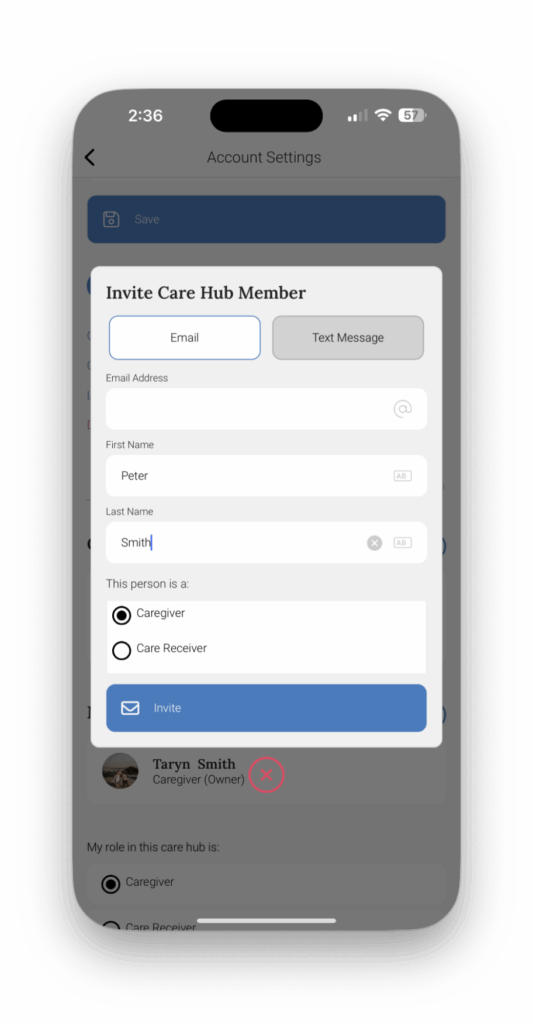
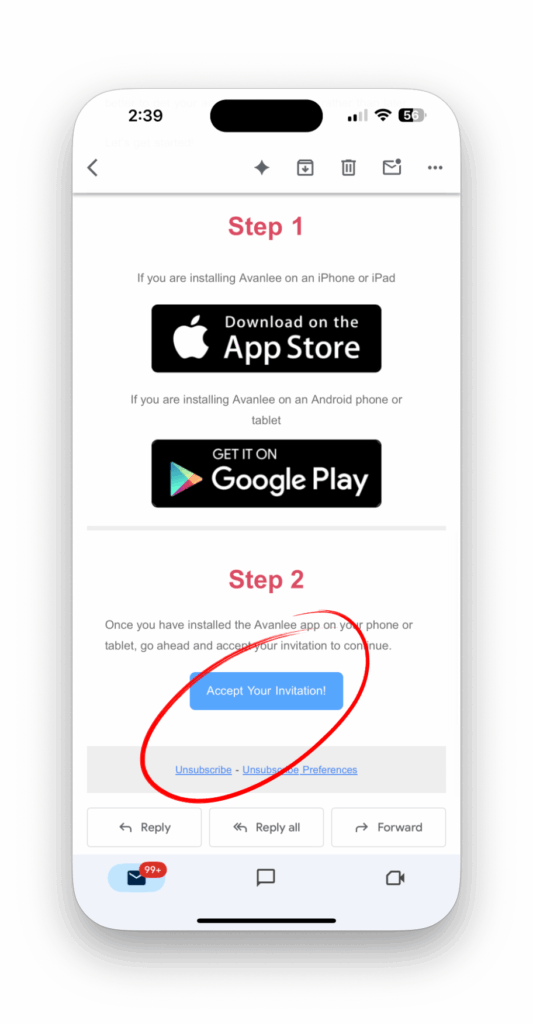
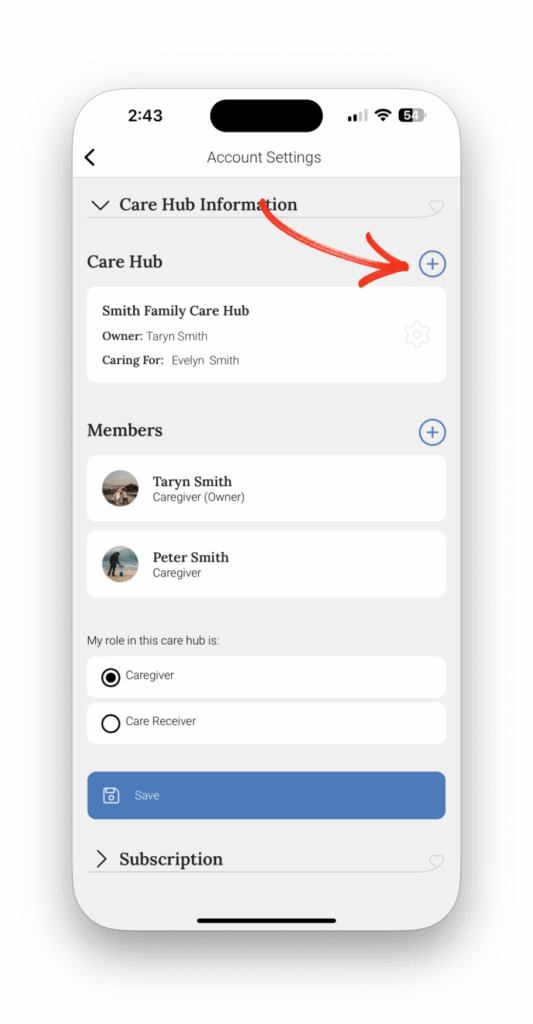
Have them open their email and click “accept the invitation” on the hub invite. From here they can create their profile and set up their account.
Once they’ve accepted their invitation and joined, you’ll see their name in your care hub members.
Managing Your Hub
If you want to remove a care hub member, leave the care hub yourself, or update the hub name, you can manage those all from your care hub settings as well.
When you own the hub, if you want to edit the care hub name, click on the care hub. You can change the name of your care hub or leave the hub as well, if there are no other members. If there are other members you need to promote someone else to own the hub first.
To promote another user to the care hub’s owner, simply click on their name in your care hub member’s list, and click promote. Follow the promts that pop up in the app and you’re all set.
Once you’ve promoted another user, click on the care hub name again, and click leave.