It’s easy to track appointments and vaccinations in the app!
They’re in separate modules on the home page and are labeled respectively. Simply tap on each module to get started.
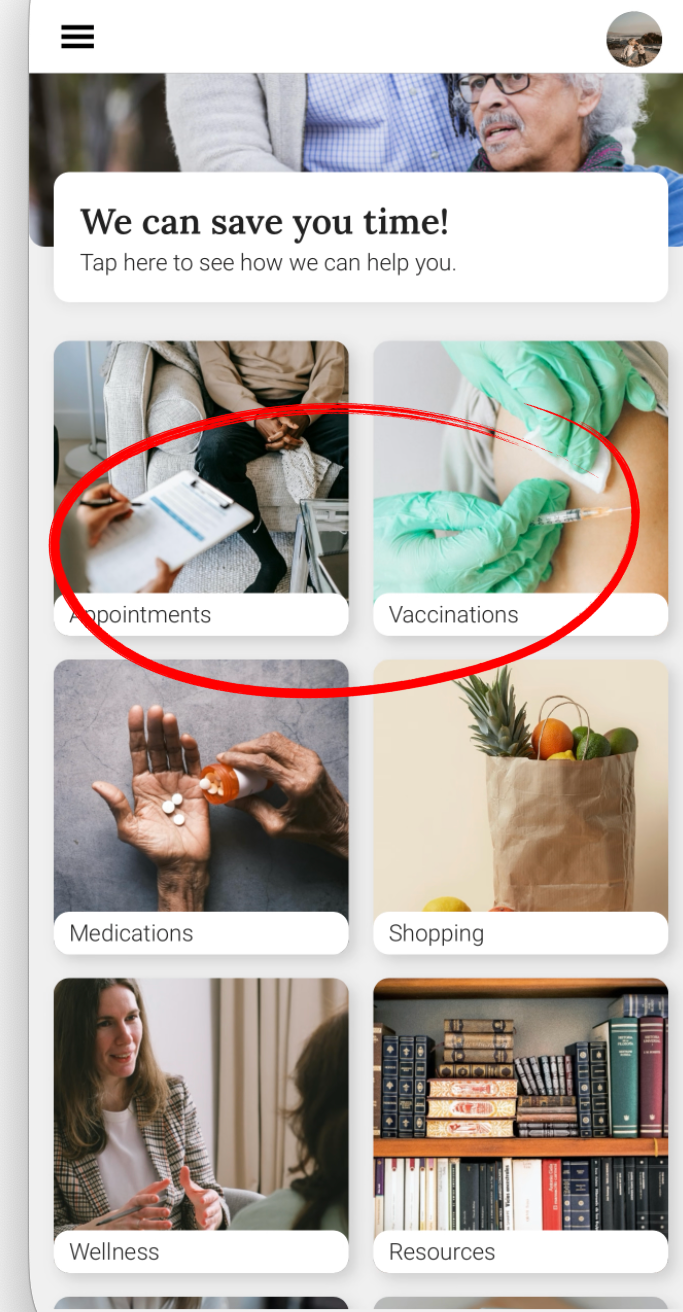
To add appointments, click on the plus icon in the lower right-hand corner. You can manually enter your doctor’s information, or add an existing physician from your contacts by clicking on the blue icon. As a note, you’ll need to have entries in your contacts module already to select someone from the contacts folder.
Add your location manually by typing the information into the white textbox, or you can click the blue icon next to the location and add an existing organization location (you’ll need to have already added them as well in files and contacts to select).
Set your date and time, if the event repeats (hello, physical therapy appointments!), and if you want reminders as well. Then click add event!
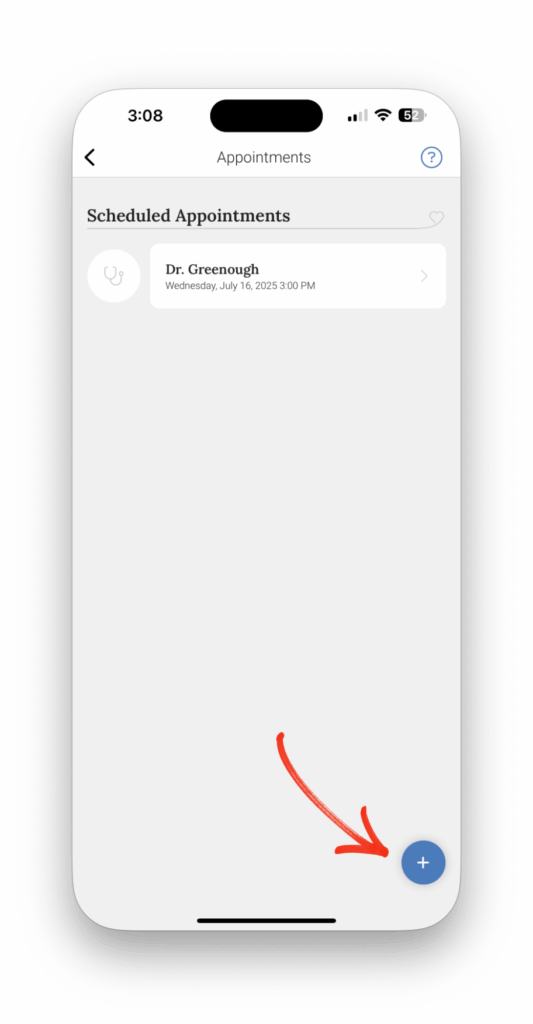
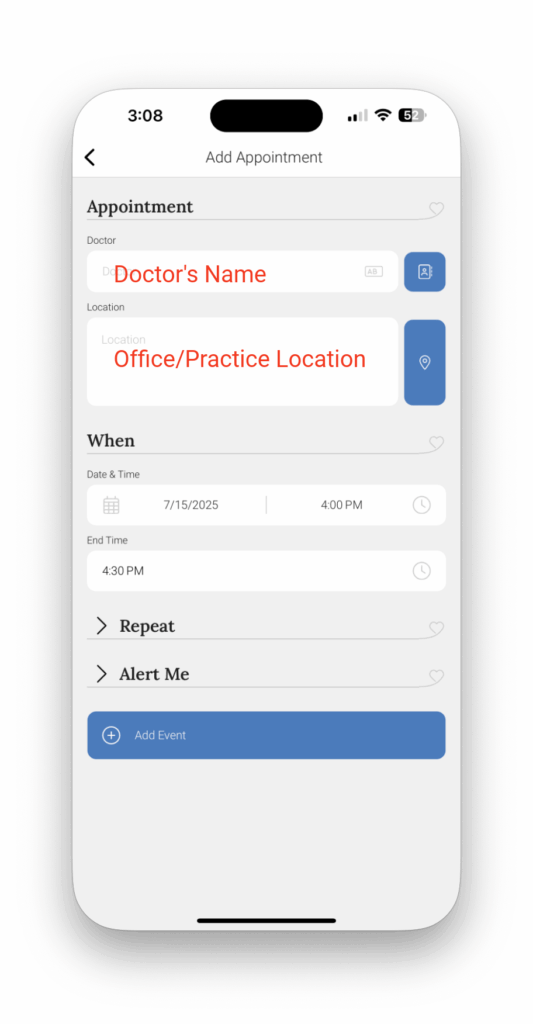
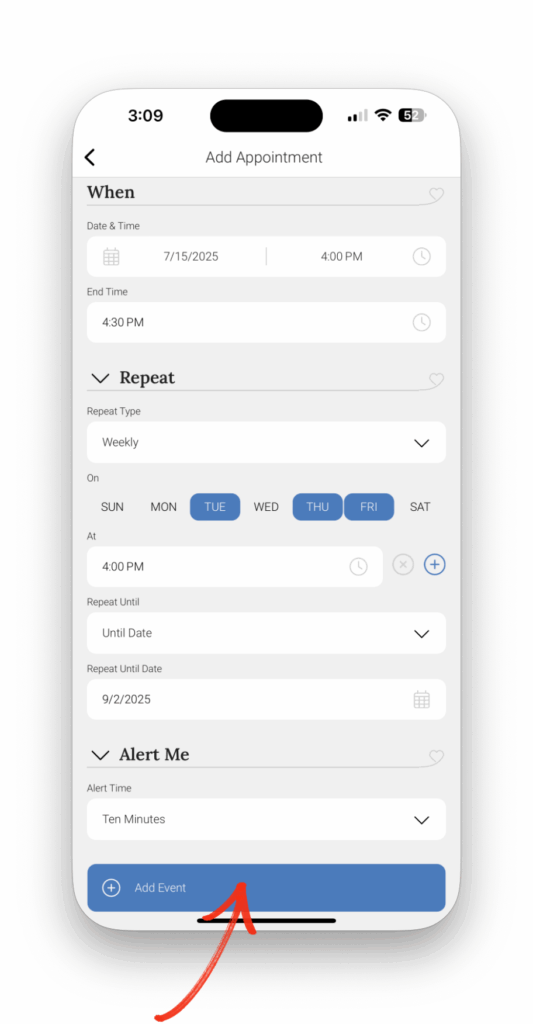
Vaccinations are basically the same process as appointments to get added. You can see existing appointments on the main page of the module.
To add additional vaccines, click on the blue plus icon in the lower right-hand corner and manually enter your vaccination name, or you can click the blue icon and select a vaccine from our prepopulated list. Add your location manually by typing the information into the white textbox, or you can click the blue icon next to the location and add an existing organization location (you’ll need to have already added them as well in files and contacts to select).
Set your date and time, add repeat if it’s part of a vaccine series (or you want to remember your annual flu shot), and click add event.
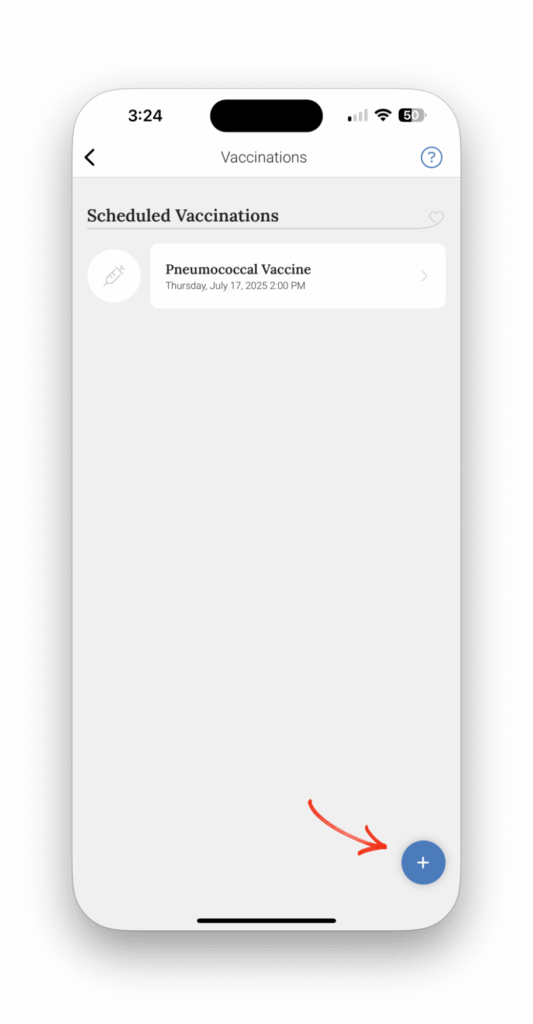
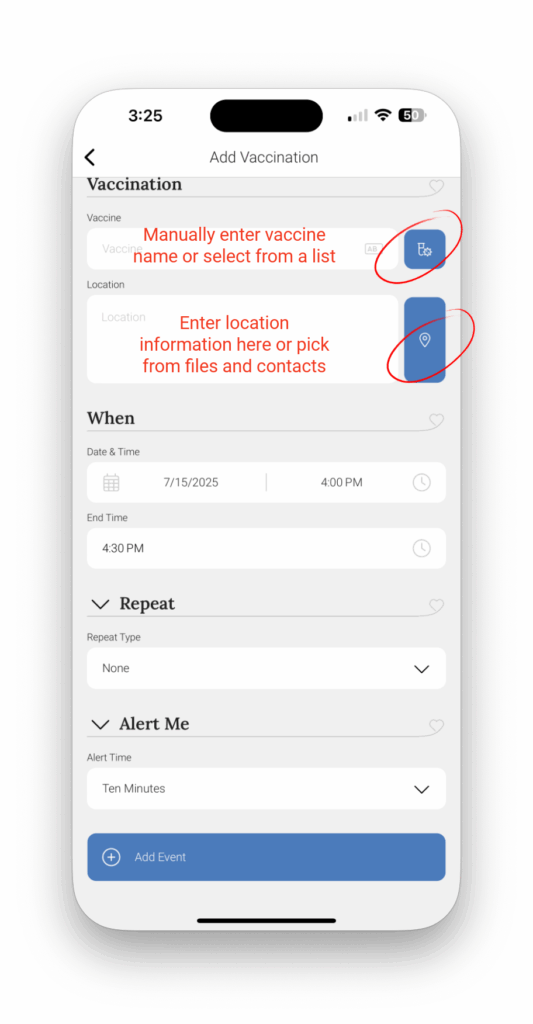
You’ll be able to see all appointments and vaccinations in the calendar!
