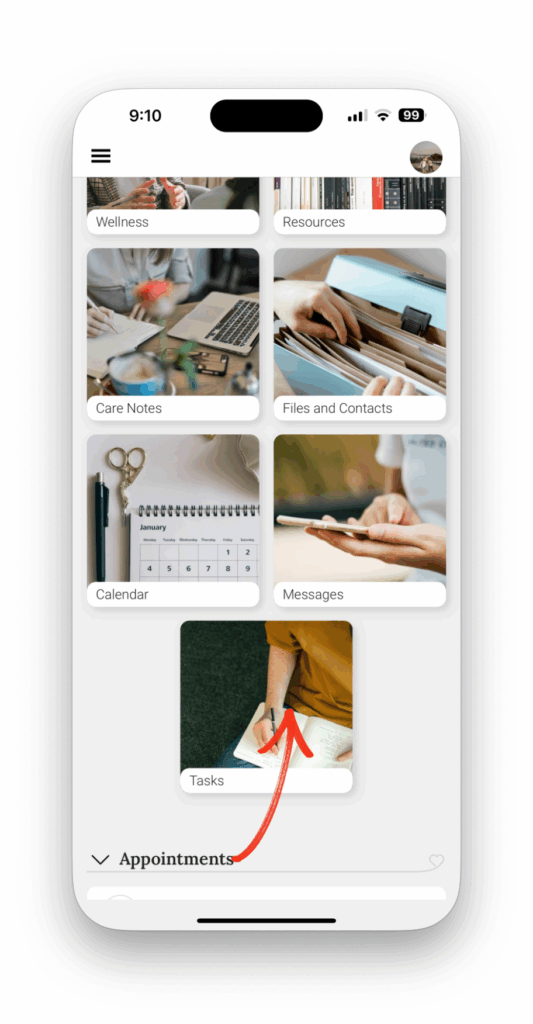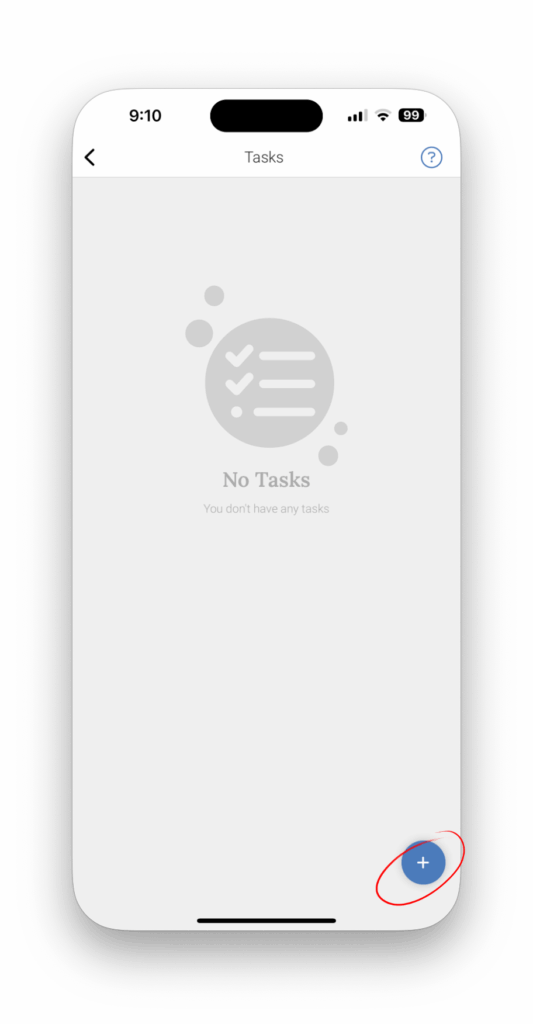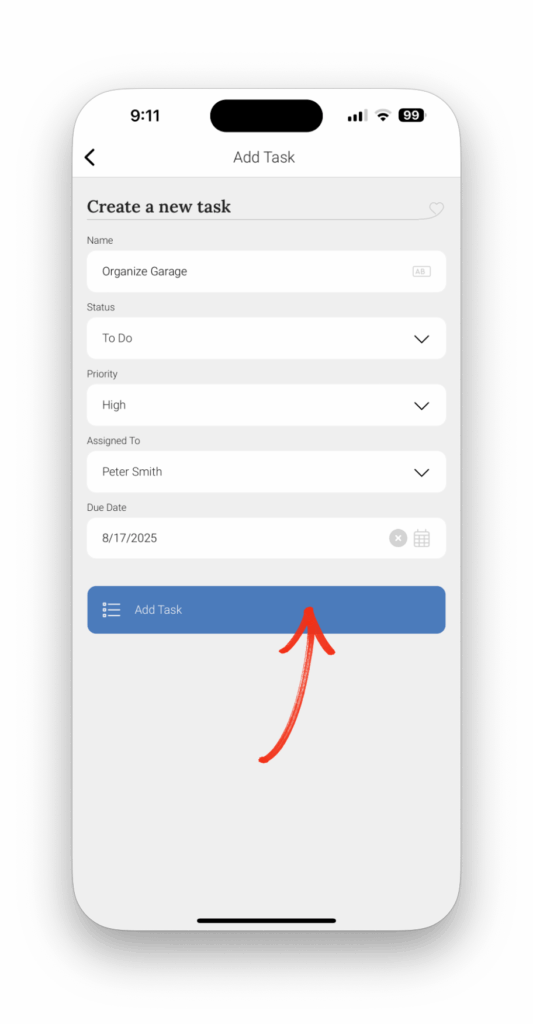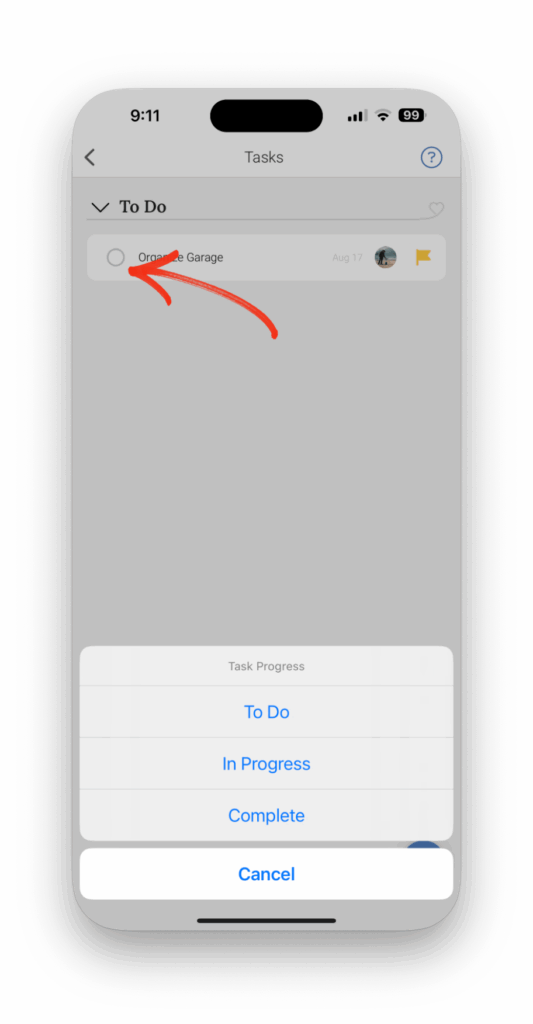Stay on top of your caregiving-related tasks and to-do items with our Tasks Module. You can see your existing tasks under to do, and you can adjust your task progress by clicking on the small circle on the left of each task. The due date, assignee, and priority icons are on the far right of the task name.
Click the blue plus icon to add a new task.
Set the name, status (to do, in progress, or completed), priority (low, medium, high, or highest), and due date. Click add task, and you’re set! You can mark a task as complete or update the task status by clicking the circle next to the task