Getting Started With Your Health Plan
If you are a caregiver or care receiver using Avanlee as part of your health plan benefits, welcome! We are so glad you are here and ready to take the next step in your care journey. Avanlee is designed to make caregiving easier, more organized, and more connected—whether you’re supporting a loved one or managing your own health.
On this page, we’ll guide you through everything you need to get started, from setting up your account to exploring the key features available to you. We’ll also highlight the specific benefits that come with using Avanlee through your health plan, so you can make the most of the tools and resources now at your fingertips.
Your Invitation
To get started, you’ll first receive a welcome email from Avanlee. This email will include important details from your health plan, along with simple, step-by-step instructions on how to join Avanlee and begin accessing your benefits.
Be sure to download the Avanlee app—available for both iOS and Android—so you’re ready to go. Once you have the app installed, click the ‘Accept Your Invitation’ button in your email to complete your registration, then open the app on your phone to start exploring everything Avanlee has to offer.
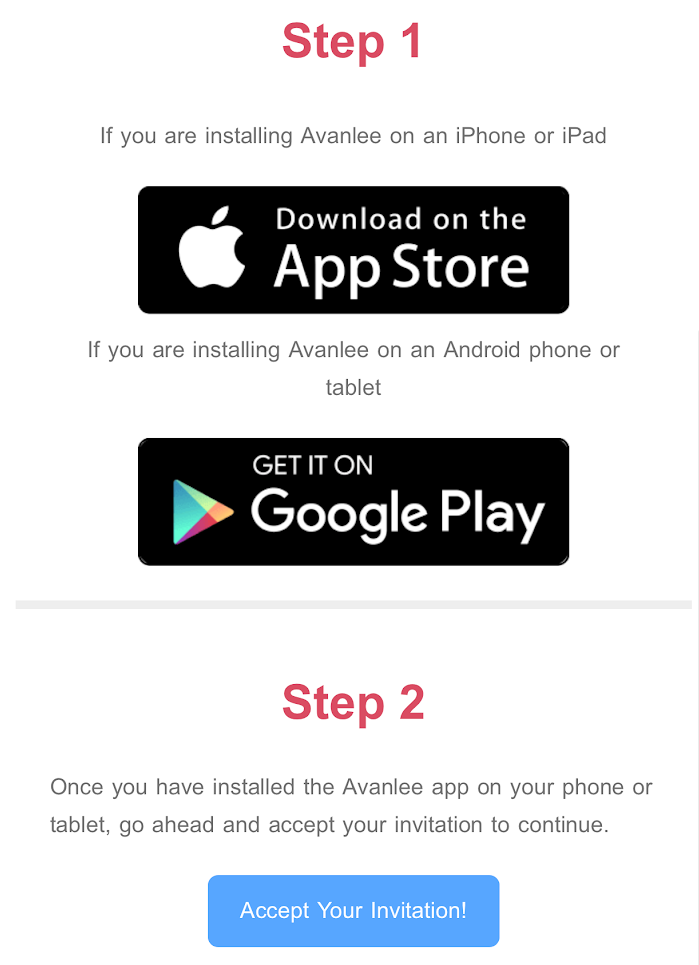
Onboarding
Click Ok, then follow the prompts on each page. Select any issues or areas of support you’d like additional assistance with and the onboarding assistant will add them to your tasks.
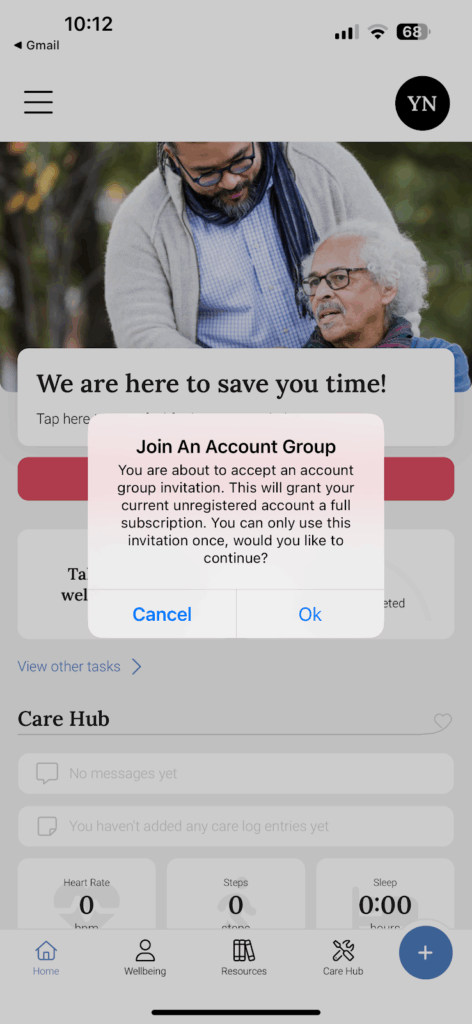
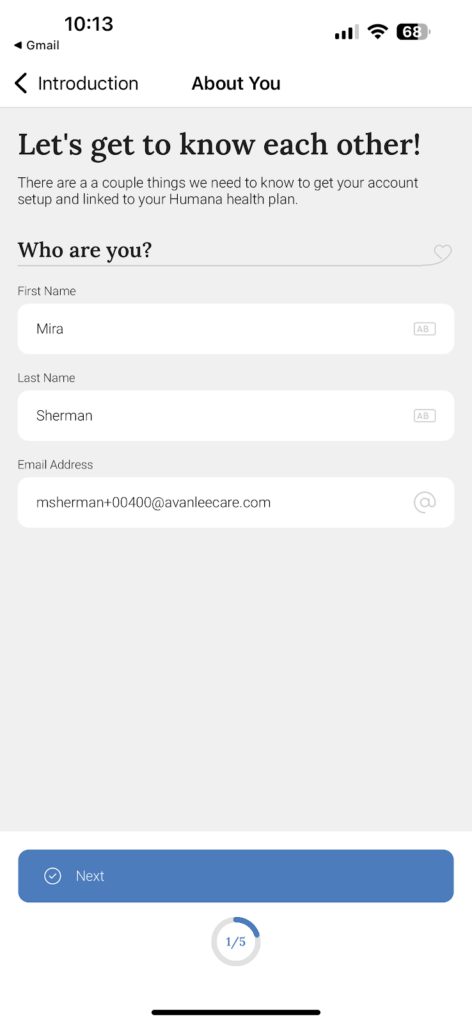
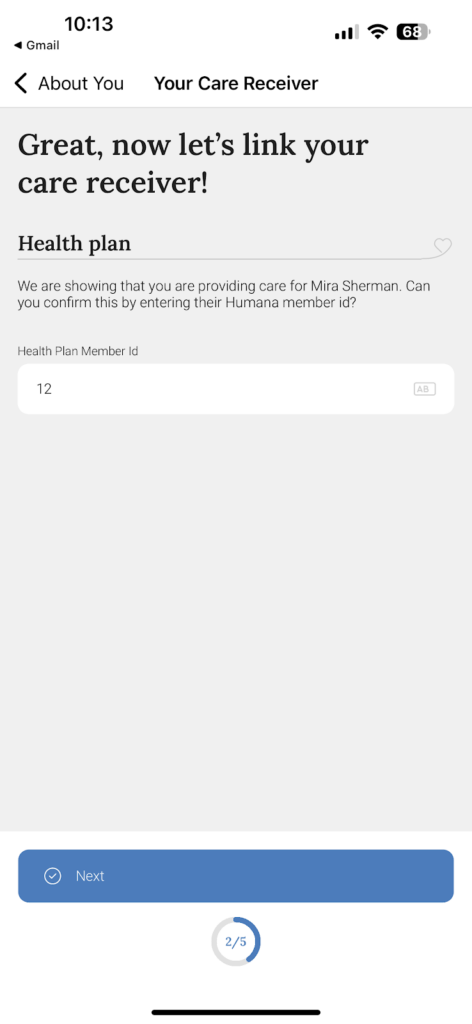
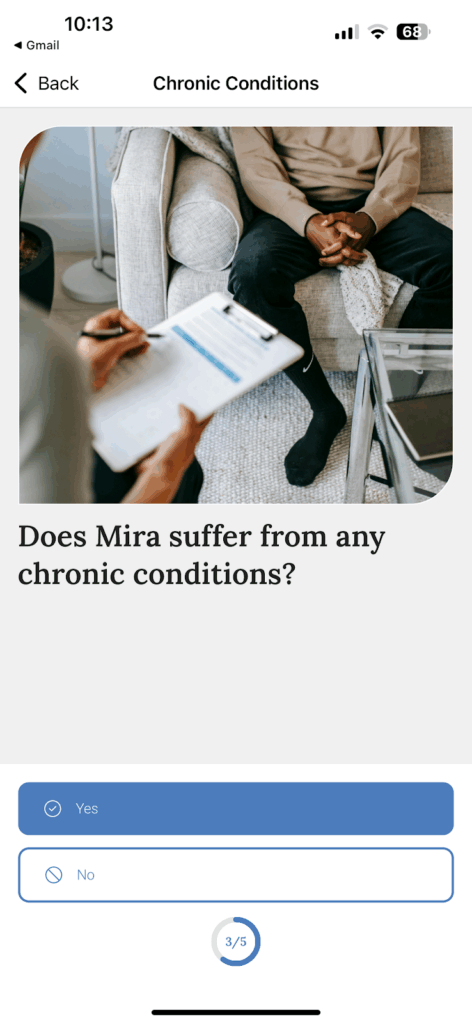
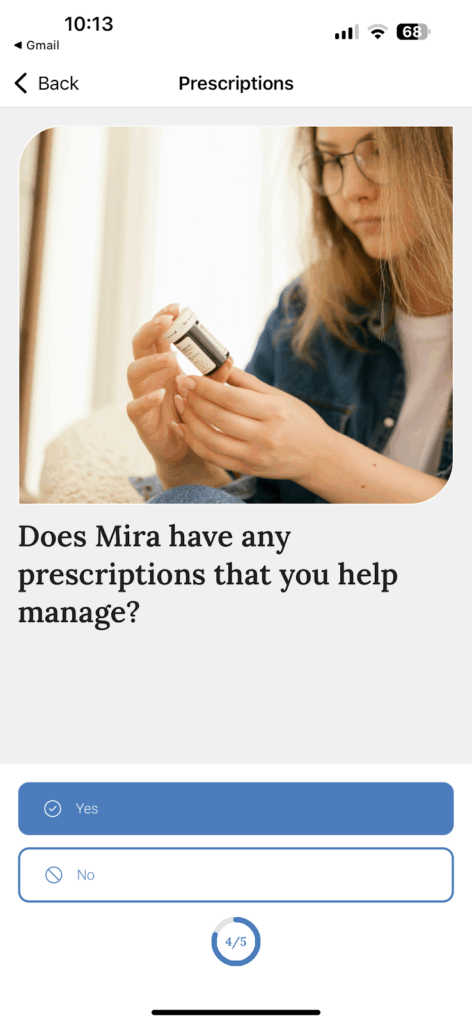
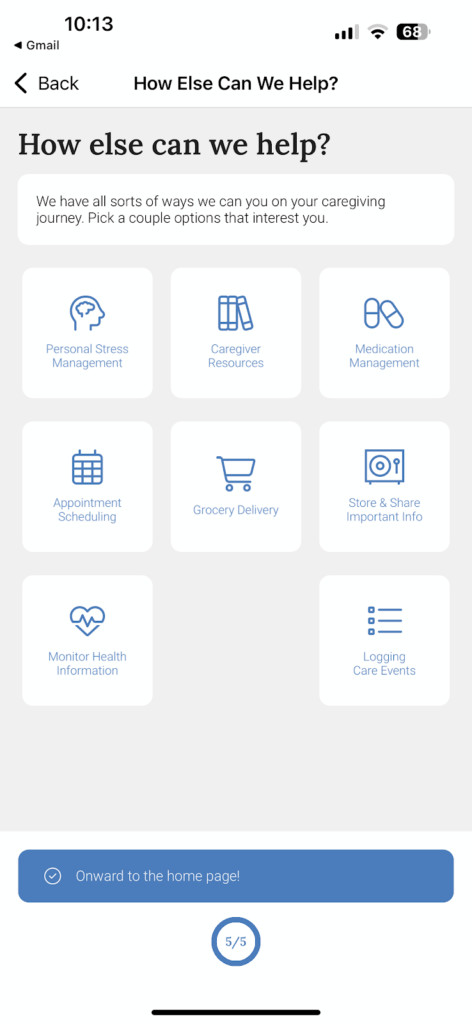
Tasks
From here your upcoming tasks will appear on your app homepage. You can click on each one to take additional actions. Next, you can either go through the automatic appointment scheduling system or manually schedule appointments by clicking schedule appointments.
For Automatic Scheduling, click Schedule Appointments, and select what health issues apply.
Appointments & Vaccinations
From here, we can take it and schedule the appointments for you, or you can manually schedule them. If you want to automatically schedule appointments, select which visits you’d like, then create new tasks. Select the dates and times that work for you, add any notes that you’d like to include and click book appointments. For manually scheduling appointments, select that option after selecting your conditions. Then, follow the prompts.
